| |
|
|
 |
|
 |
| |
Customer Support Information
- Viruses, Adware &
Spyware
| Don't
have a virus checker &
need to check for viruses ?
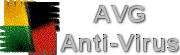
Click
the Link
above to get free anti-virus
software for your PC!
(The download link is at the bottom
of the AVG Anti-Virus page.) Don't
forget to update your virus definitions
after you install it for up-to-date
protection.
(If you already
have anti-virus software, like
Symantec's Norton AntiVirus or
McAfee VirusScan, try updating
your virus definitions and scan
your PC with those first.)
|
|

|
|
Think you
might have Adware or Spyware?

Click
the Link
above to get a free adware
and spyware remover for
your PC! Don't forget to check for
updates in the software after you
install it for up-to-date protection.
(If you are constantly
getting popup ads without even
clicking anywhere, your start
page keeps changing, or new programs
are appearing on your desktop,
you probably have adware - see
below for more info!)
|
|
Frequently
asked questions about Viruses, Adware &
Spyware |
A virus is a program or
piece of programming code designed to
cause problems with the computers that
it infects. A virus is also designed to
replicate itself so that it can spread
from one computer to another. The damage
that a virus causes can be minor (like
making an annoying message appear on your
screen), or major (like destroying data
on your hard drive).
Viruses often (but not
always) spread through email and can disguise
themselves as a computer game or as a
link to an interesting web site. Some
viruses look for weaknesses in the Windows
operating systems and can spread to your
computer when it is on the Internet even
though you aren't actively doing anthing!
That's why it's important to keep your
Windows system updated with the link to
Microsoft's Windows
Update site
on our home page.
Worms and Trojans are
special types of viruses, but for all
practical purposes we'll refer to all
of them as just "viruses" on
this page.
|
| What
is adware or spyware? |
Adware is a program installed
on your computer that usually displays
popup ads or blinking advertisements when
you connect to the internet. Spyware is
a program that transmits personal information
from your computer to places on the Internet,
possibly including sites that you visit
for marketing research or even personal
financial information.
It is possible to get
infected with adware or spyware knowingly
- by clicking on an agreement to download
a free piece of software in exchange for
adware installation, for instance - but
more often it is done without your knowledge
and may happen just by clicking on the
wrong link on a web site.
Some of the signs that
you have adware or spyware include seeing
lots of popup windows even when you aren't
actively clicking on anything in your
browser, seeing your start page (the page
that first comes up when you open the
browser) change by itself, or seeing new
program icons appear that you didn't install.
While some adware and
spyware programs can simply be uninstalled
in Control Panel under Add/Remove Programs,
most (like viruses) are very difficult
to remove, and also very annoying !
|
| How
can I avoid getting viruses? |
There are lots of viruses
and worms on the internet. Our virus filter
protects your email from most known viruses,
but others can infect you via web browsing
or direct attacks by hackers. You can
avoid viruses and worms, however, with
some prudent precautions:
-
If
you get an email with an attachment,
make sure that you need to open it before
doing so. If you are not sure or don't
know the sender, do not open the attachment.
-
If
you suspect you have a virus that you
got from email, disconnect your computer
from the network if you are on a computer
network. This will help prevent other
computers from getting infected. If
you have a dialup connection, you should
disconnect the phone line from the modem
or wall jack. This is the only way to
insure that you are not connected to
the Internet. Some viruses can actually
dial out using your modem without you
knowing about it. There have been cases
where the virus will run up huge phone
bills by calling overseas.
- If you use Windows, keep
your Windows system up to date by downloading
critical updates from Microsoft's Windows
Update site.
-
Obtain
a virus protection program. If you already
own such a program, make sure that you
update it often. New viruses are released
on a daily basis. It is very important
that you keep your virus program updated,
so the program will have the best chance
of detecting the newest viruses. If
you don't have an anti-virus program
you can download a free anti-virus program
from GRISoft by clicking
here. You
can also perform a free virus
scan online by visiting
www.trendmicro.com
and click the Free Virus Scan link.
-
Do
not download files from an unknown or
untrustworthy source. Every time you
download a file from the Internet, you
risk virus infection. The best thing
you can do is not download files at
all, but if you do download files, it
is generally accepted that some of the
major download sites are "safer".
There are some sites that check all
files for viruses before they make them
available for download. However, this
is still no guarantee that it will be
virus free.
-
If
you think you have a virus, take your
machine in to a computer repair center
(see Locations
for a local store) and have a trained
technician check it for viruses. You
may risk further damage the longer you
wait to do this. Sometimes a virus cannot
be found or cleaned by a virus program;
only a trained technician will know
what to do in such cases.
|
| How
can I avoid getting adware or spyware? |
Most of the suggestions
above to avoid getting viruses apply
here as well. Here's some prudent precautions
you can follow:
-
Don't
open an email attachment or download
and install anything from web sites
unless you know it is from a trusted
source.
- If you are trying to
close a popup window in your web browser,
always close it by clicking on the little
"X" in the upper right of
the popup. Never hit a "Close this
Window" button in the middle of
the popup since this is often a disguised
adware installation trick.
-
If
you get an email from someone you
do not know asking you to click on
a particular link, don't click it!
Be particularly careful of emails
that look like they are from eBay,
PayPal or other financial institutions
asking you to "verify your financial
information" by clicking on a
link. The link may look legitimate
but is usually an attempt by someone
to gather your personal financial
information.
- Obtain an adware/spyware
protection program. If you already own
such a program, make sure that you update
it regularly to keep your protection
current. You can download a free adware/spyware
remover from SpyBot
Search & Destroy
by clicking
here. Another
free spyware remover called Ad-aware
is available from LavaSoft.
In any case, once you install an adware/spyware
remover run an update from it first
to get the latest protection for your
PC!
|
| How
can I check for and remove viruses? |
The only way to check
for and remove viruses from your PC is
to install and maintain with current updates
a good anti-virus program. Some of the
more popular are available from Symantec
and McAfee.
You can download a free anti-virus program
from GRISoft by clicking
here. You
can also perform a free virus
scan online by visiting
www.trendmicro.com
and click the Free Virus Scan link.
|
| How
can I check for and remove adware and spyware? |
The only way to check
for and remove adware/spyware from your
PC is to install and maintain with current
updates a good adware remover. McAfee
makes a good commercial adware remover.
You can download a free adware/spyware
remover from SpyBot
Search & Destroy
by clicking
here. Another
free adware remover called Ad-aware is
available from LavaSoft.
|
|
|
 |
|
 |
|
|
|
| |
|